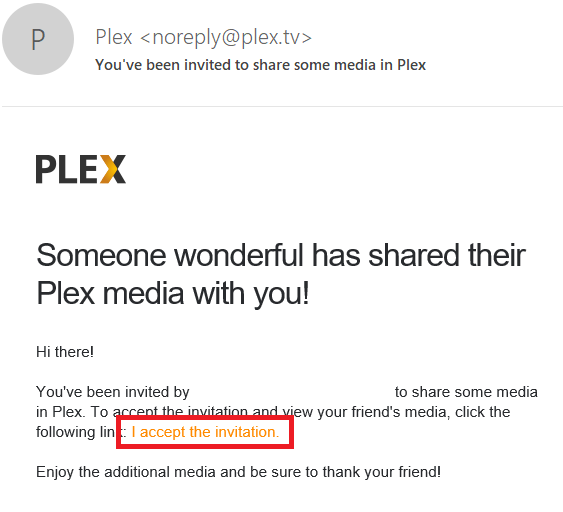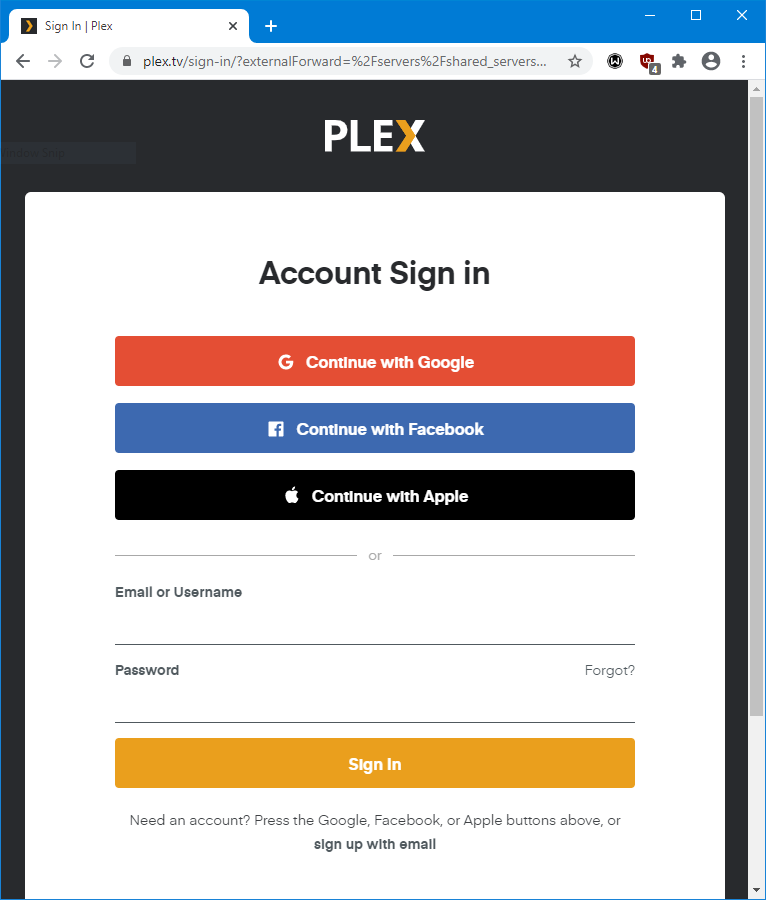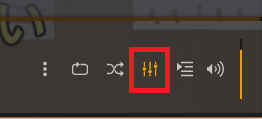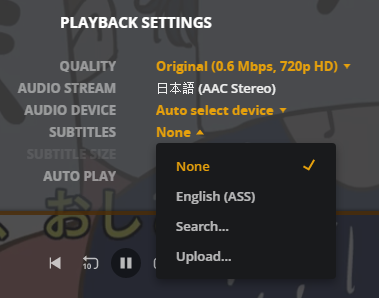Not necessarily. If you are watching from your computer or phone you can use the Plex Web client to run Plex through your web browser. No installation needed.
It's better to install the Plex client because the media will be in higher quality, and use less bandwidth to stream.
Plex is supported on multiple devices: Computers, Game Consoles, Smart TVs, even VR Headsets.
See the official Plex website for a full list of supported devices.
Media Server Setup
Get Access to the Server
- Send Mango your email.
- Accept the Plex invitation in your email.
- Sign in or create a new Plex account using the email you sent to Mango.
-
Setup your preferences.
-
After you are signed into the Plex Web Client, click your profile icon in the top right, then click
"Account Settings".
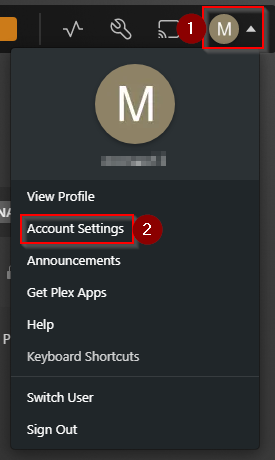
-
OPTIONAL: Set a profile picture. | Set a username. | Set your full name.
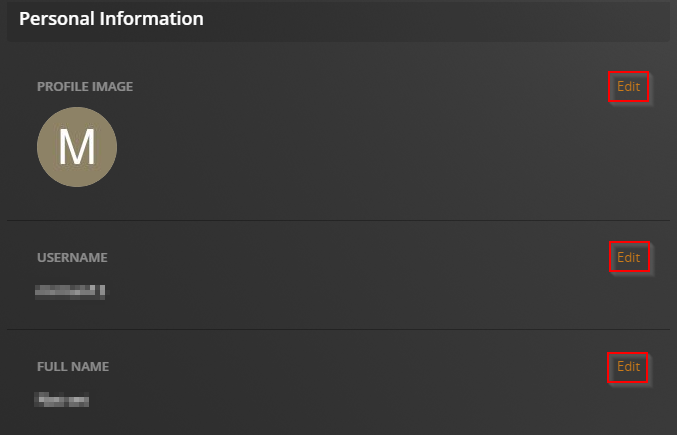
-
Scroll down further. Change your "Audio & Subtitle Settings" so that subs always appear.
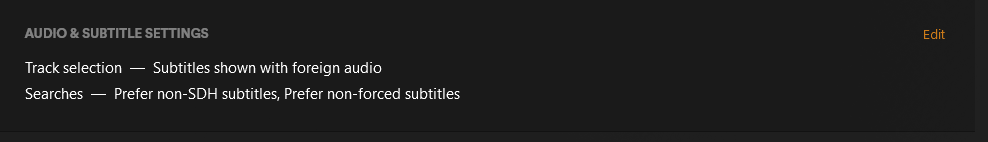
-
Change the following:
- Make sure Automatically select audio and subtitle tracks is checked.
- Set PREFERRED AUDIO LANGUAGE to 日本語.
- Set PREFERRED SUBTITLE LANGUAGE to English.
- Set AUTO-SELECT SUBTITLE MODE to Always enabled.
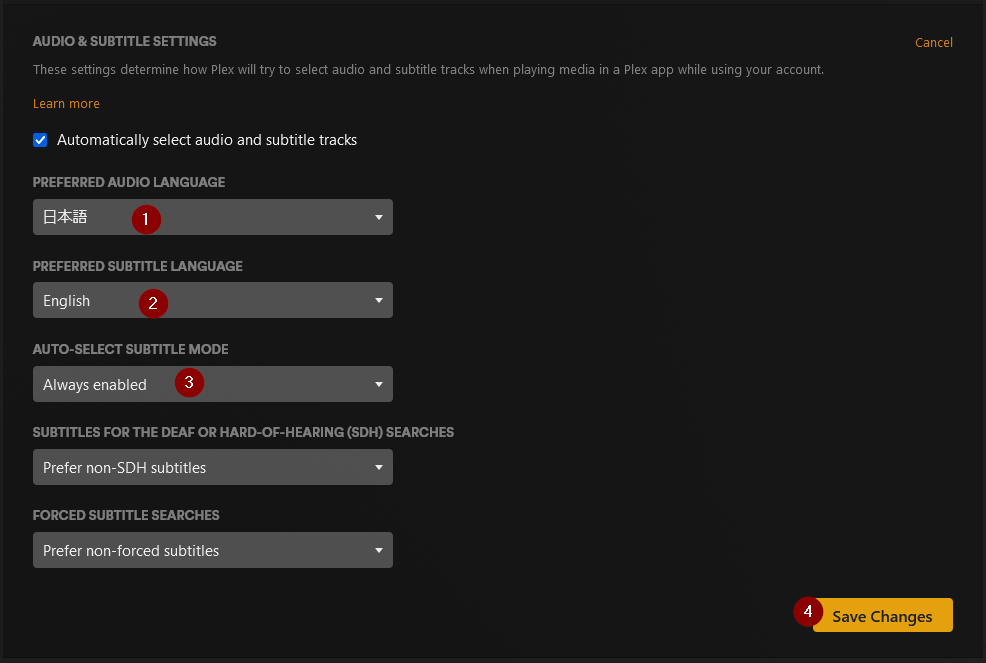
-
The "Audio & Subtitle Settings" should now say "Track selection - 日本語 audio, English
subtitles always enabled".
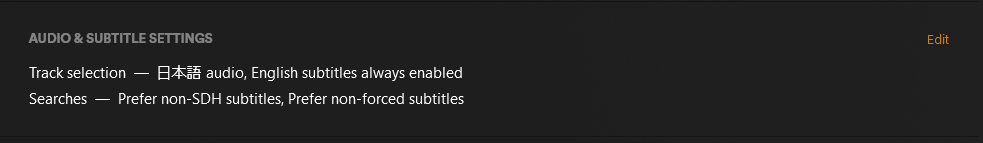
-
Go to the Online Media Sources section on the left-hand side.

-
Edit everything and set to Disabled.
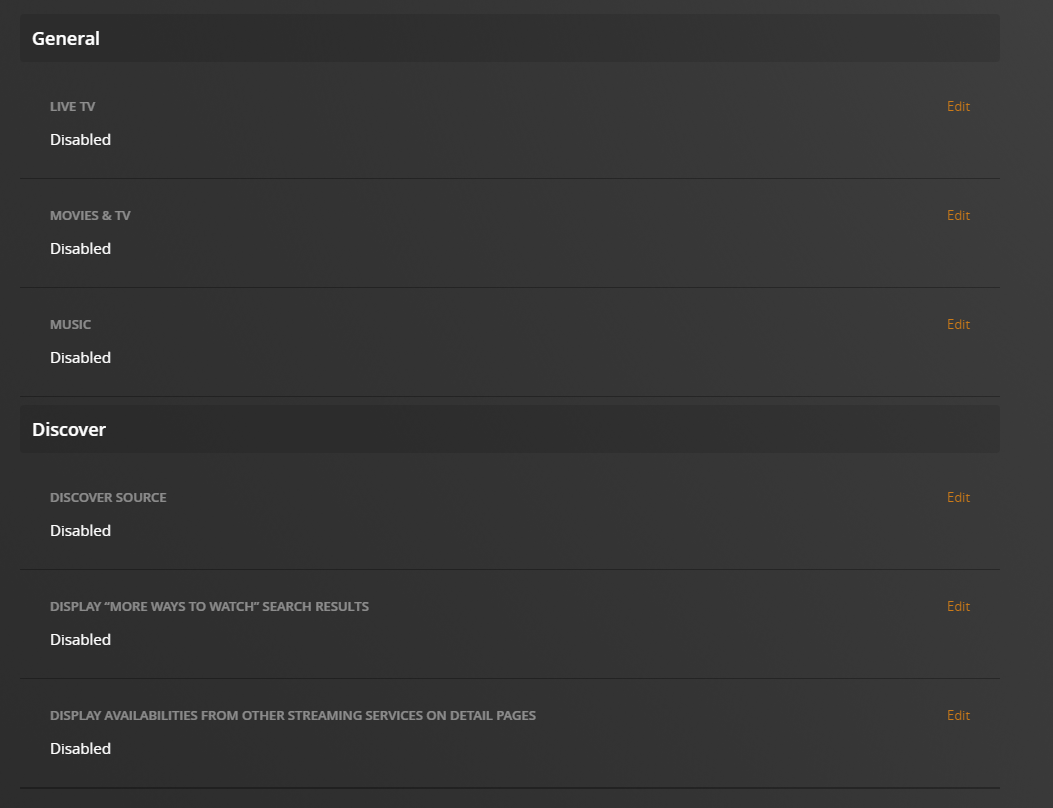
-
After you are signed into the Plex Web Client, click your profile icon in the top right, then click
"Account Settings".
- Close your Web Browser. Avoid using Plex through the web browser again. The app version works faster and uses less internet to stream the media.
Plex Desktop App Setup
- Download and install Plex
for
your computer.
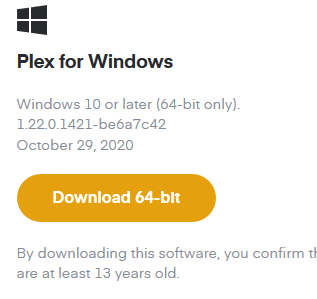
- Sign into Plex through the Desktop App using the SIGN IN button at the top right. It will launch a web browser and ask you to sign in there.
-
After signing in, return to the Desktop App. On the lefthand side, click More >. Pin whatever you are interested in under Helios: Anime Movies,
Anime Shows, Live Shows, Live Movies and then go back to home.
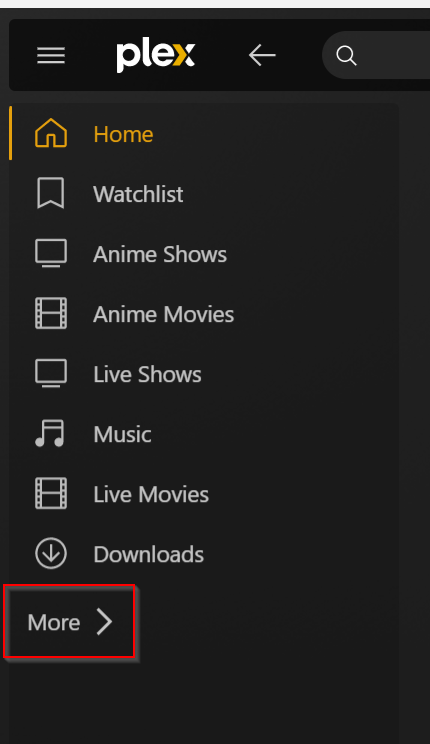
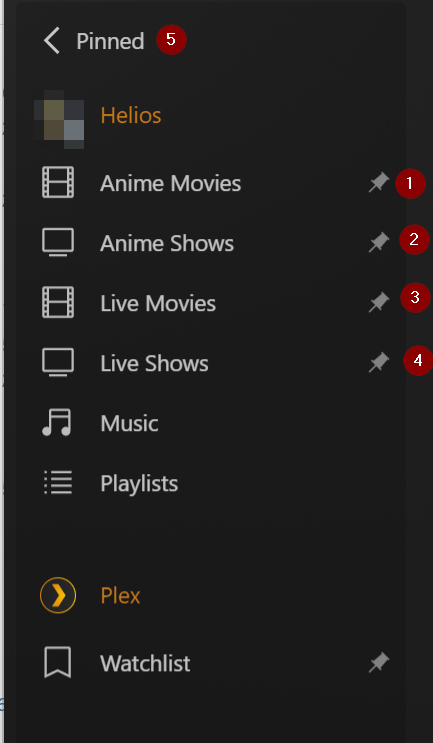
-
click your profile icon in the top right, then click Account Settings.
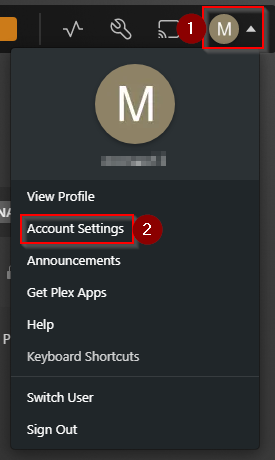
-
Go to the Quality section on the left-hand side.
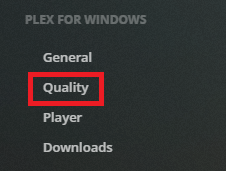
-
Set the Video Quality to Maximum
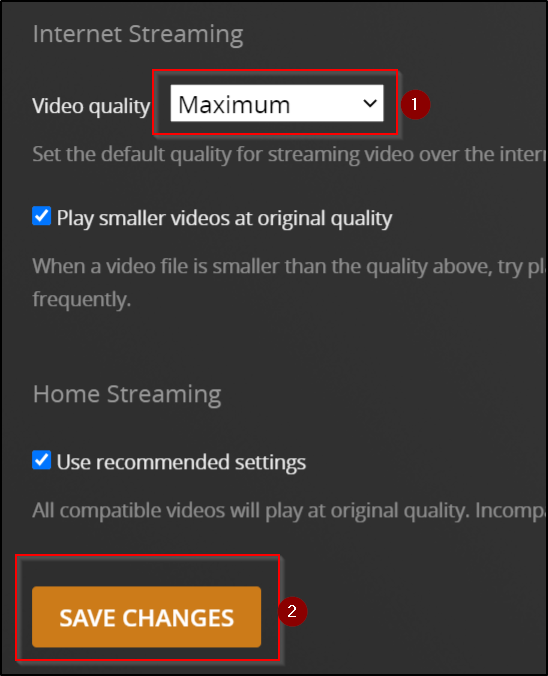
Watch some stuff.
- Select either Anime Movies, Anime Shows, Live Shows, Live Movies.
-
In the top center panel, switch from Recommended to Library to browse
everything that is on the server. You can also use the search bar at the top.
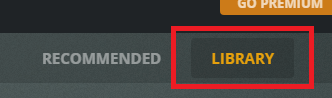
-
Watch something.
Frequently Asked Questions
Go back to the setup guide and complete the "OPTIONAL: Setup your preferences." section in the "Get Access to the Server" step to fix this for all shows.
To fix just the show you are watching for now:
-
Go to the settings menu while you are watching your show.
-
Change the subtitles to English.
Put in your request here: https://request-media.reverienetwork.com
Search for the show or movie you want using the search bar at the top, then click the request button.